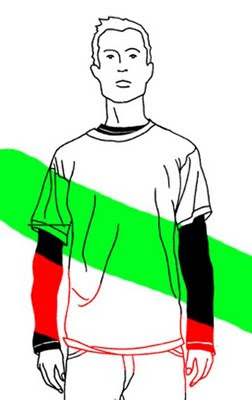
Clicking here will download the file. Drop it into the following spot on your hard drive (you can really put it anywhere you will be able to find it later, but this is a good spot for it):
Macintosh HD> Applications> Adobe Photoshop CS3> Presets> Actions. (this path assumes you have a Mac)
Then, in Pshop, go to your Window menu and click on Actions. Find the little notepad icon in the top right of the new Actions window and click on it. Select "Load Actions" from the dropdown menu. Find the file where you downloaded it to a moment ago, click "open" to load, and you're all set. Open any image and "play" the Action.












No comments :
Post a Comment